Also, on Blogger, if you have a link collection on your sidebar, those links will not open in another window. It's just a little inconvenient, one would suppose. Use the html option under gadgets, not the links option.
Here's the plan--you need to add the code -- target="_blank"> after the address of the website you are directing your visitor to. Make sense? If you're a member of my writer's group, The Inklings, you probably have no idea what I'm talking about. That's all right as we move into this century we will have a few hills to climb.
In any case, this is what a link looks like in html code (if you write your post in "html" mode, instead of "compose" mode, you'll see the following link to G8Press book, Habit to Heart this way . . .
<a href="https://www.createspace.com/353225620">Habit to Heart</a>
If you want this link opened up in a new window you simply add a space and then type in target="_blank"> right after the quotation marks.
It will look like this . . .
<a href="https://www.createspace.com/353225620" target="_blank">Habit to Heart</a>
Well, that's my two-cents-classroom lesson. Hope it helps.
Happy October Everyone!
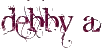






No comments:
Post a Comment